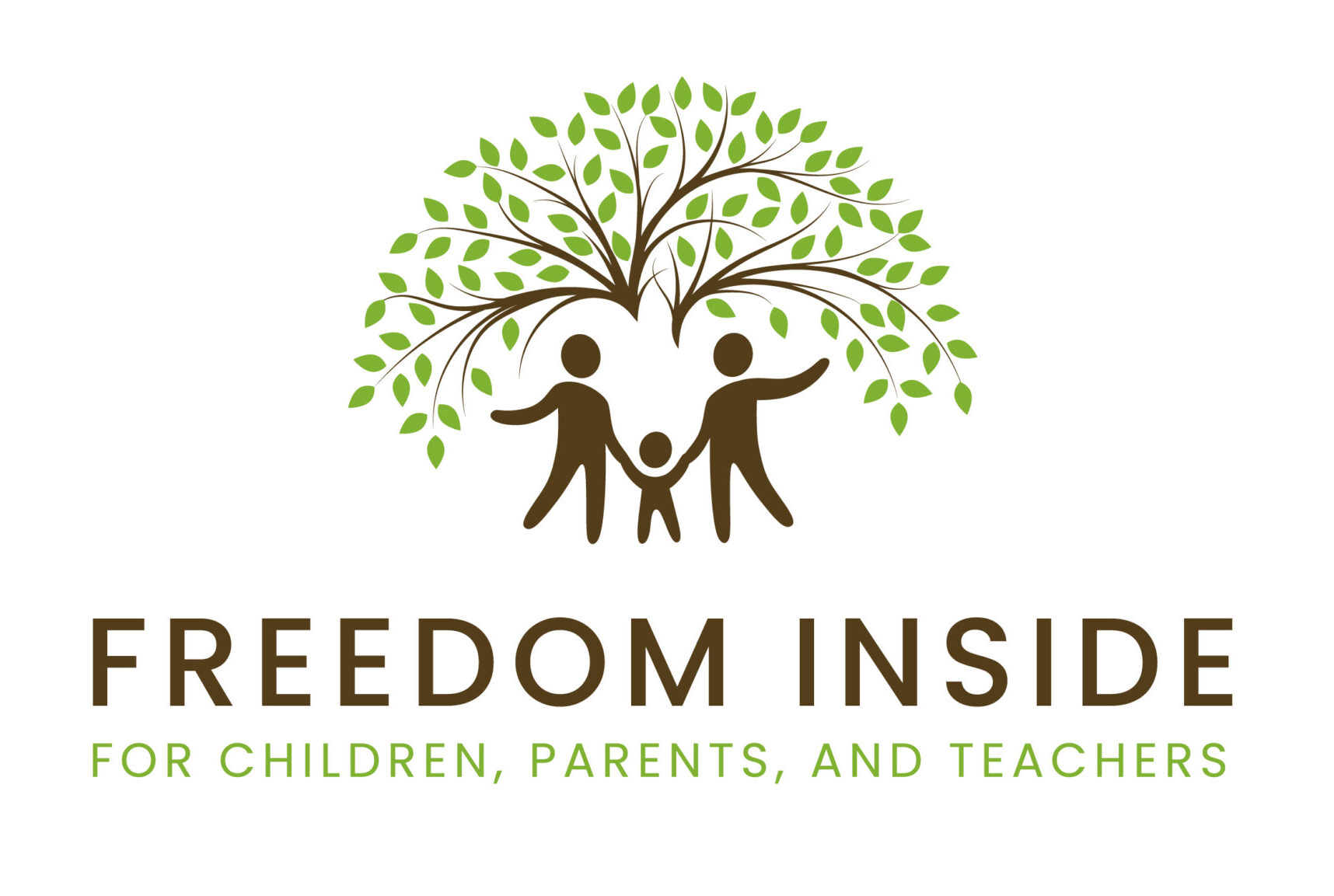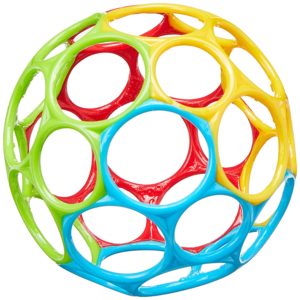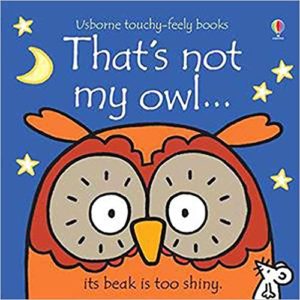Updated September, 2021
Eating has never been my strong point. Neither has cooking. Now add a new baby on top of that, along with all the recovery and discomfort that goes with it, and I’m pretty sure I would have tried living off yogurt and blueberries for weeks after Monster’s birth. Thankfully, I didn’t have to. I am a huge proponent for community, and one amazing way yours can come together to support you is by putting together a meal train. In this blog I’m going to cover what a meal train is and how to set one up.
What is a Meal Train
A Meal Train is a way for your community to work together and bring you food occasionally so that you don’t have to worry about little details like cooking while you are handling a life event. This is great for after the death of a loved one, a medical emergency, or a birth. By calling on support from their community, individuals are able to have a basic need met, and no one person feels overly taxed.
Thanks to my community, I was provided with an abundance of delicious food with a lot of variety. My thoughtful community brought me everything from supplies to make a root beer float to whole chickens to fresh fruits and vegetables. I don’t know what I would have done without their support. I imagine my partner would have done a lot more cooking (he wouldn’t have let me starve to death… I think) and a lot less time bonding with our Monster.
How to Set Up a Meal Train
Who and When
One of the first details you will need to decide upon is who is going to set up and manage your meal train. I know as women we are often responsible for carrying that mental load and will likely take this on. However, if possible, I encourage you to ask a friend, or even you partner. You just had a baby, so asking for someone else to manage this is completely appropriate.
If someone else manages it for you, plan to set up a phone call with them so they can ask you questions such as likes and dislikes, best time of day, and even do you want your guests to stay or leave.
When you want the food to start coming, and how frequently are also question you will want to ask. Do you want people in your fist 6 weeks? Do you want to wait awhile. Is there a best time of day for food to be delivered? I know dinner is my hardest meal, so that was a meal I cared about more than something like breakfast.
How to Set Up
The following instructions are how to set up a Meal Train specifically. If you went with another service, I do think they are all pretty similar and pretty good about walking you through the steps.
Step 1: Start Your Meal Train
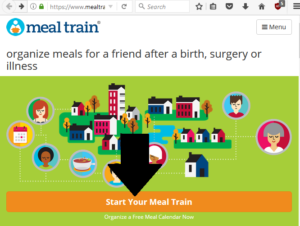
Step 2: Get Started
You have the ability to select from three different options.
- The regular meal train, which is one meal per day
- The meal train plus, which offers multiple meals per day, childcare, housework, and more
- The potluck, which is a onetime use.
Specifically for this blog, we are going into detail of the regular Meal Train, which is free. If you have other children, or you have been struggling with this transition, the plus option is actually pretty extensive and may be work a look.
For this walk through though, select “Start a Meal Train page.
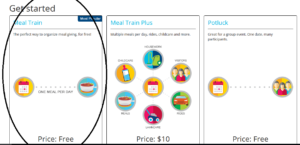
Step 3: Recipient Information
From step 2 you will go to a page asking you about recipient information. This is about whomever the meal train is for, be it your or your friend. If you are setting this up for someone other than yourself, having a quick phone conversation with them to ensure all the information is accurate can be helpful. You will need things like name, e-mail, address, and so on. Once filled out, click “Next Step”.
Step 4: Select Dates
Your next section is about the when. When do you want meals delivered? Is this an every day thing, just a few days a week? I know as a new mom I only wanted meals a few days a week, especially since many of my friends brought extra food. Selecting days is as easy as clicking the dates on the calendar that the website provides.
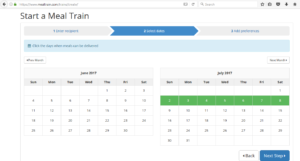
Step 5: Add preferences
I don’t know about you all, but I know the number of dietary preferences and restrictions in life have gone up significantly. It feels like everyone I know has some level of restrictions. And honestly, even if there are no dietary restrictions, let’s be honest, no one likes everything. So here is where we get to outline that.
In general, this section is about providing the exact needs for the recipient. It even includes how many adults and best time of day for delivery. I know for myself I was very aware that we might all be sleeping. So my instructions included a request for a knock, and if there was no answer, instructions for where they could find a door to enter our kitchen.
Don’t be shy in this section! I won’t touch mushrooms or bananas and spicy food was not going to sit with me. It’s better to be picky than to have your community deliver food that won’t be eaten.

Step 6: Donation Fund
This step offers an opportunity to set up a donation fund. Because my experience with Meal Train has always been around pregnancies, I’ve never used this function. I am not going to walk through the process of setting up a donation fund at this time.
Please note that if you do set up a donation fund through Meal Train, around 8% of every donation will go to fees.
Unless you are going to set up a donation, select “Skip”.
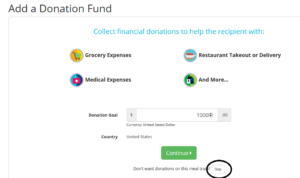
Step 7: Sign In or Sign Up
Your final step is to sign in or sign up for an account. As the organizer, you will be able to make changes as appropriate. Once you have signed in, you will receive a unique link for this page. You send that link to all the recipient’s friends and family via email or social media. You’ll receive an e-mail with the unique link and instructions on how to invite others also.
From this page you are also able to view the meal train and make edits as necessary. That’s it! From there, hopefully the community will step up and offer their support from there.
Step 8: The Little Details
After you’ve shared the link with people, there is an option to “View My Meal Train page”. This will take you to the page that friends and family will see for this specific page. Take a moment to personalize it. Upload a photo, share the story, and offer periodic updates. People in this community are going to want to know how everything is going. They want to hear from the family. These little details can really help people feel involved and actually encourage them to participate.
Providing Meals via Meal Train
If you receive an invitation to participate in a Meal Train for someone, you will be prompted to take action and provide a meal!
Clicking the link will take you to their personalized page where there might be a little blurb about their situation and a photo.Then main purpose here is to provide a meal.
Step 1: Volunteer
Once you have navigated to the Meal Train page for the person you are supporting, there will be a list of dates that food has been requested for. If it is open, it will say “This date is available”. If you want to volunteer for a specific date, simply click the green button next to the date that says “Volunteer for this”.
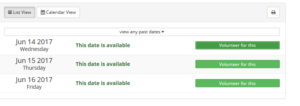
Step 2: Information
On the information page you are going to fill out who you are and what meal you are going to bring. This information can be seen by everyone, so that hopefully sushi isn’t delivered 5 days in a row!
After you click volunteer there will be a prompt to add a reminder to your calendar. If you forget things easily, it might be worthwhile to add. You also will likely receive an email reminder the day before you have volunteered.
If you need to make changes, you just navigate back to that original link and select the now blue button next to your date that will say “Make Changes”.

Step 3: Deliver
Your final step is to deliver the food! Make sure to pay attention to any delivery notes such as no knocking or time of day. This is the most important and most appreciated step. Be aware that the recipient may be sleeping, tired, or not at all prepared for guests. Also be prepared for the opposite though. I know with my first I invited people in and encouraged them to hold my baby so I could chat or take a shower or do some dishes. All forms of help are great. Know that you are a special part of this new child’s community!
Last Notes
These are some last notes I had about the Meal Train process. I wasn’t sure where they fit in the rest of this blog, but they felt important to add.
Commit!
If you volunteer to bring a meal, commit to that plan. It can put the recipient family in a really tough spot to expect food and then not receive it. If something comes up and you can’t make it, be sure to change your plans in the Meal Train calendar as well.
Community Deliveries
If it’s hard for friends or family to get to someone’s house because they don’t live nearby, organize as a community. Maybe a bunch of people work together and one person from work drives past the recipient family’s house every day. Instead of everyone having to figure out how to swing by, you can elect a delivery person who can drop things off. This gives flexibility and acknowledges that your community also have their own things going on.
Leftovers
Making enough food that the recipient family can have left overs is huge. This is especially true if those leftovers can be frozen. I had food for a few weeks and then still had options a few months later after things had settled, the Meal Train had ended, both of us were back to work and my kiddo was in child care. This gives that support beyond those first 6 weeks postpartum, which is the main time frame that most Meal Trains take place in.
Support at a Distance
In this day and age, a lot of people don’t live close to their families anymore. That doesn’t mean that those loved ones at a distance can’t be part of the community still. If you live far away (or heck, maybe you just don’t like cooking!) don’t underestimate the power of things like gift cards or even just ordering take out to be delivered. I actually do prefer Take Them a Meal for just that feature, where you can order meals right through their site to be delivered on your behalf.